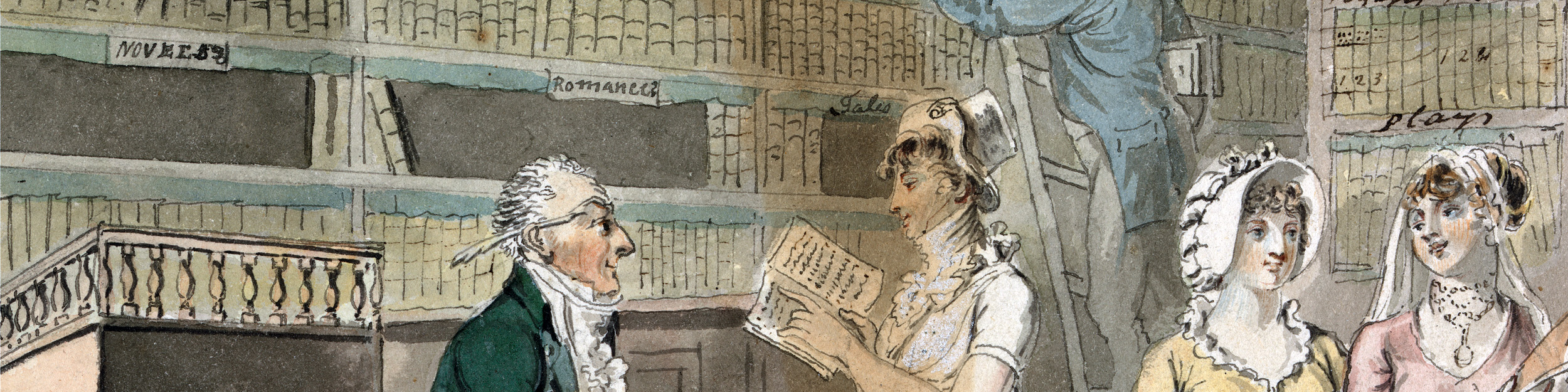
An Analysis of Scottish Borrowers' Registers
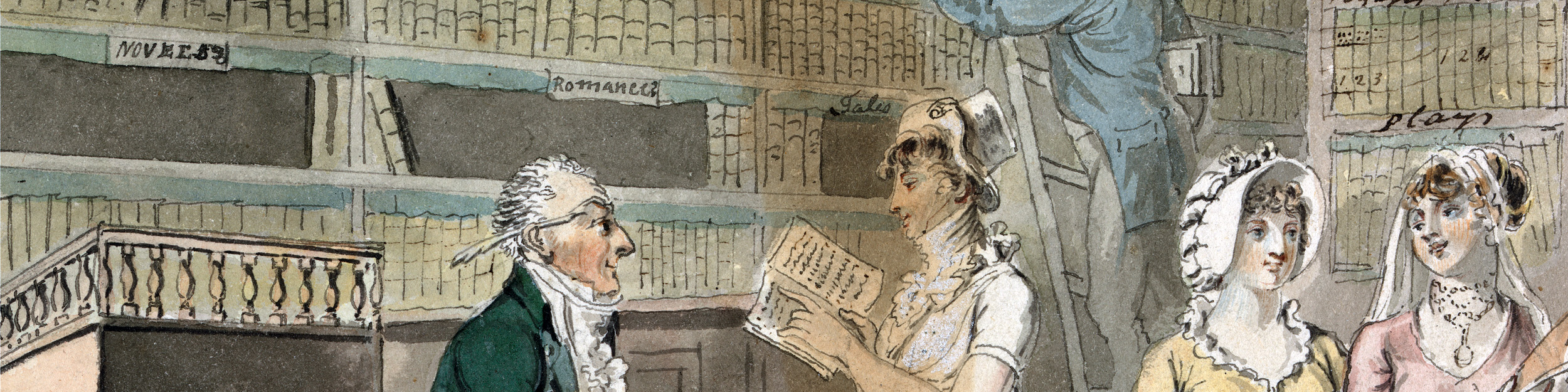
Select a tab below to swap between a simpler and a more complete advanced search. More
In most cases, the Simple Options will allow you to find what you need. If you wish to search in very granular ways (such as by book format, ESTC number, the language in which the text is written, or its translator, borrower titles and occupations and so on), or by narrowing down to individual library registers, the Complete Options will allow you to do so.
The Complete Options will also allow you to search for particular Holdings and Editions of a Work. Across the whole of the Books and Borrowing site, we use the following data structure and terminology. All titles in our dataset are categorised on four levels: Works, Editions, Holdings and Volumes. A work is a text considered as a conceptual object or whole (such as Adam Smith’s Inquiry into the Nature and Causes of the Wealth of Nations). An edition is a particular physical printing of a work (such as the 1776 quarto edition of Adam Smith’s An Inquiry into the Nature and Causes of the Wealth of Nations printed in London for William Strahan, Thomas Cadell and William Creech). A holding is a copy of an edition (or in some cases multiple editions, as when pamphlets are bound together) held at one of our libraries (such the copy of the 1776 quarto edition of Adam Smith’s Wealth of Nations held by the Advocates Library). A volume is a part of a holding (such as volume 2 of the Advocates Library’s copy of the 1776 Wealth of Nations) These are quite often borrowed separately.
It is therefore possible to search for all these entities using the Advanced Search functions.
In all cases, when searching for full book titles, use quotation marks e.g. “History of England”. A search for History of England without quotation marks will return all titles that include any one of those words.
You may also use wildcards: An asterisk (*) to represent any number of characters and a question mark (?) to represent a single character. Multiple wildcards may be combined in your search term.
Click-through options operate across the site: Any text in a record that has a dotted line under it can be pressed on to perform a search for the item in question. For example, if you press on a borrower’s name, this will take you to all borrowings by that borrower across our dataset. If you press on an Edition title, it will take you to all borrowings of that Edition.
Make sure to click on “Clear Search Options” before beginning a new search.